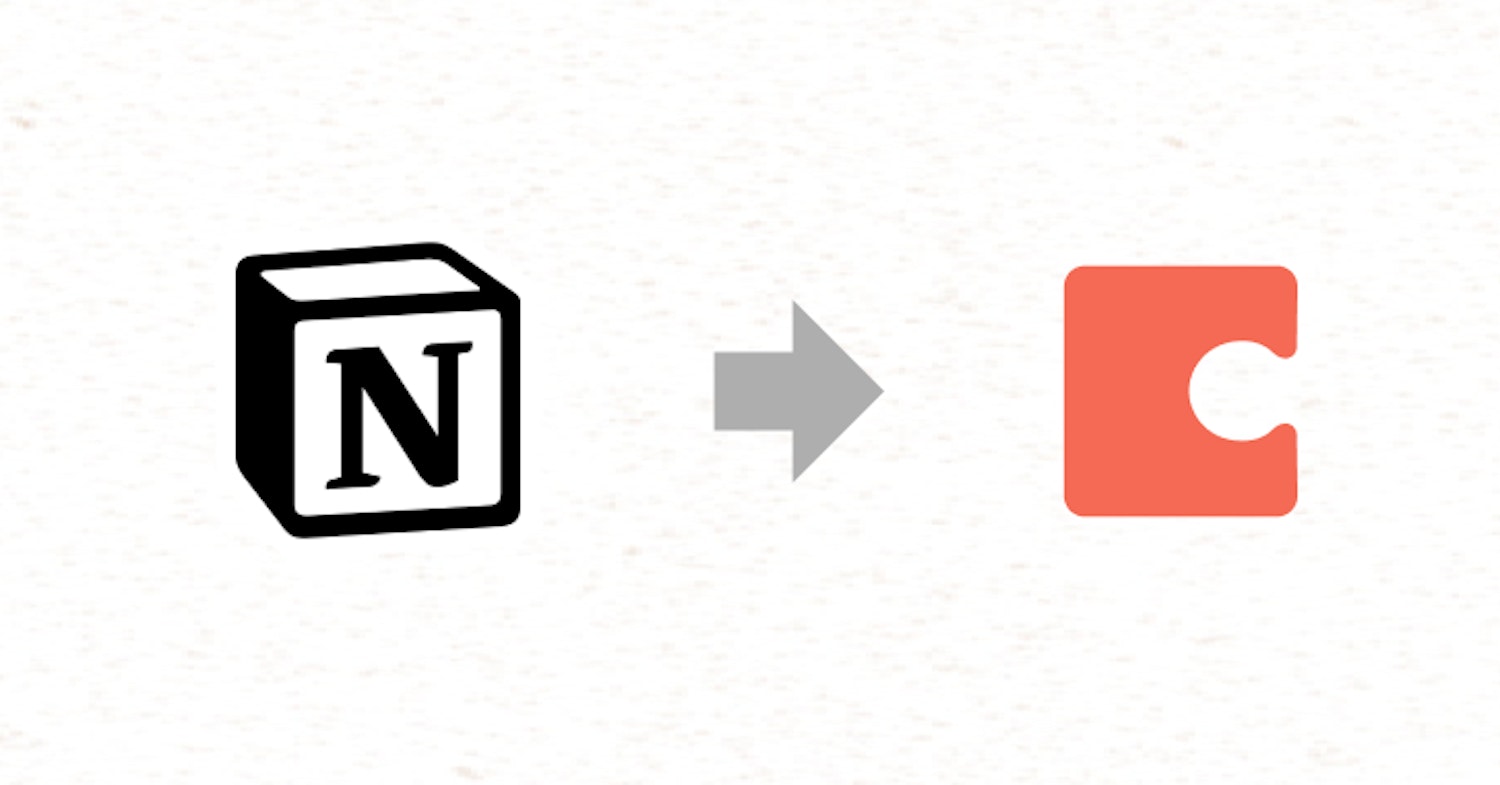Share
Explore

 Coda vs. All-in-one Project Management Tools Compared
Coda vs. All-in-one Project Management Tools Compared
Considering an alternative to Clickup, Wrike, Airtable, Notion, Asana, or Monday.com? These guides compare Coda with other project management and all-in-one platforms, complete with Coda templates to try.
Pricing stats last updated December 1st, 2020
Clickup vs Coda
Clickup pricing
Clickup overview
Wrike vs Coda
Wrike pricing
Wrike overview
Airtable vs Coda
Airtable pricing
. The Free plan gives you 1,200 rows and 100 automations per month. See more on .Airtable overview
Notion vs. Coda
Notion pricing
Notion overview
Asana vs Coda
Asana pricing
Asana overview
Monday.com vs Coda
Monday.com pricing
Monday.com overview
A few of the 25,000+ teams that 🏃♀️ on Coda.

Connect with a Rituals Architect
Want to print your doc?
This is not the way.
This is not the way.

Try clicking the ⋯ next to your doc name or using a keyboard shortcut (
CtrlP
) instead.