Building your own AI bot at work? It might be harder than you think
Building an AI bot fit for work isn’t as simple as it might seem. Here are 4 reasons why.
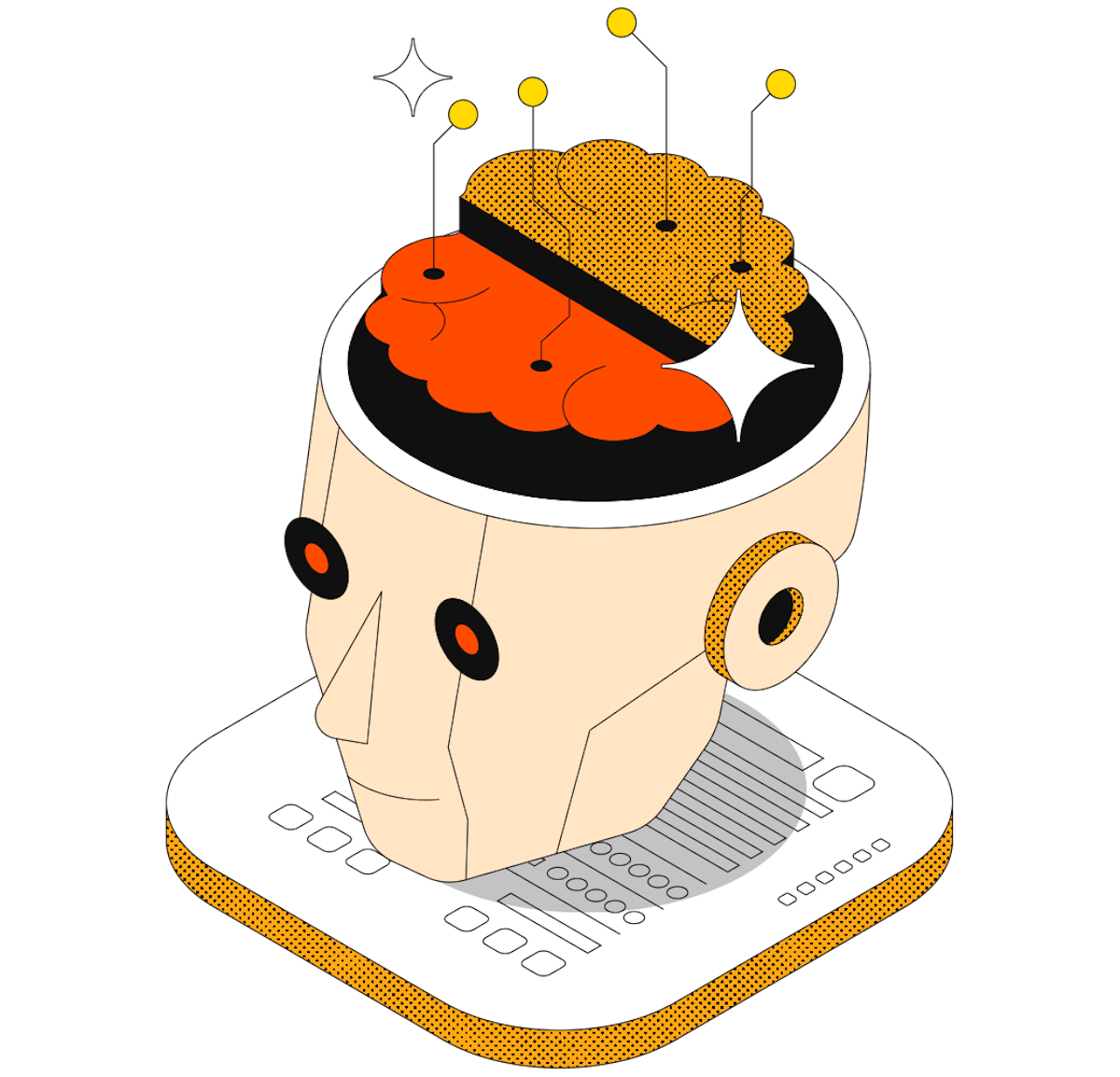

Jeremy Olson
Product Manager at Coda
AI · 6 min read
1. So. many. data. sources.
One of the biggest challenges is data. Enterprise AI is only effective if it can access your content and data (not just the general internet), and the more of it the better. That means it needs to be connected to the many different tools being used across your company—docs, wikis, task trackers, messaging apps, design tools, and so on—which, in turn, means having to build many integrations. Anyone who has ever worked on integrations will tell you that this is a significant undertaking. Every tool’s API is slightly different, the quality of documentation varies, and keeping up with API changes across dozens of integrations takes significant time.













