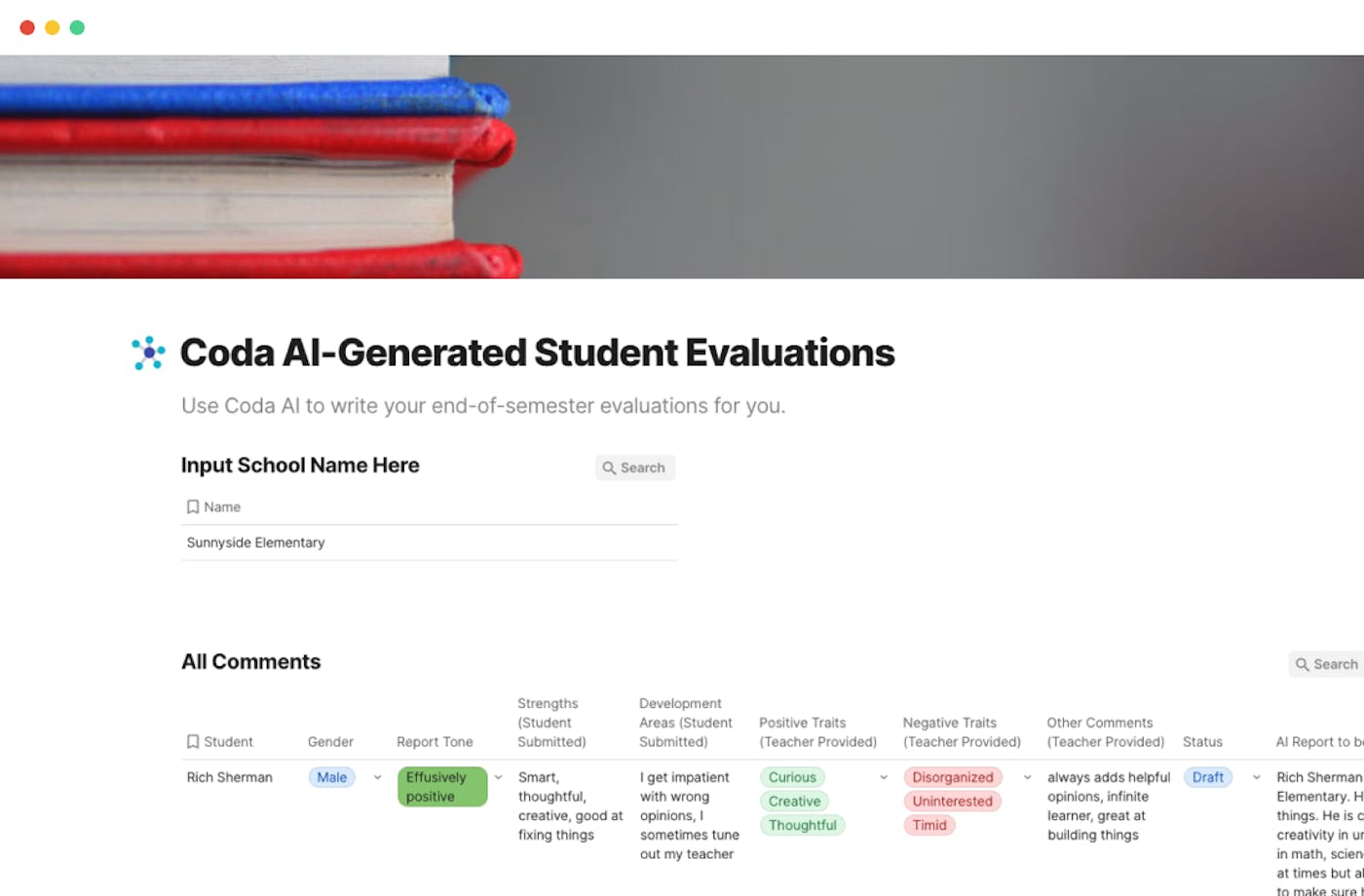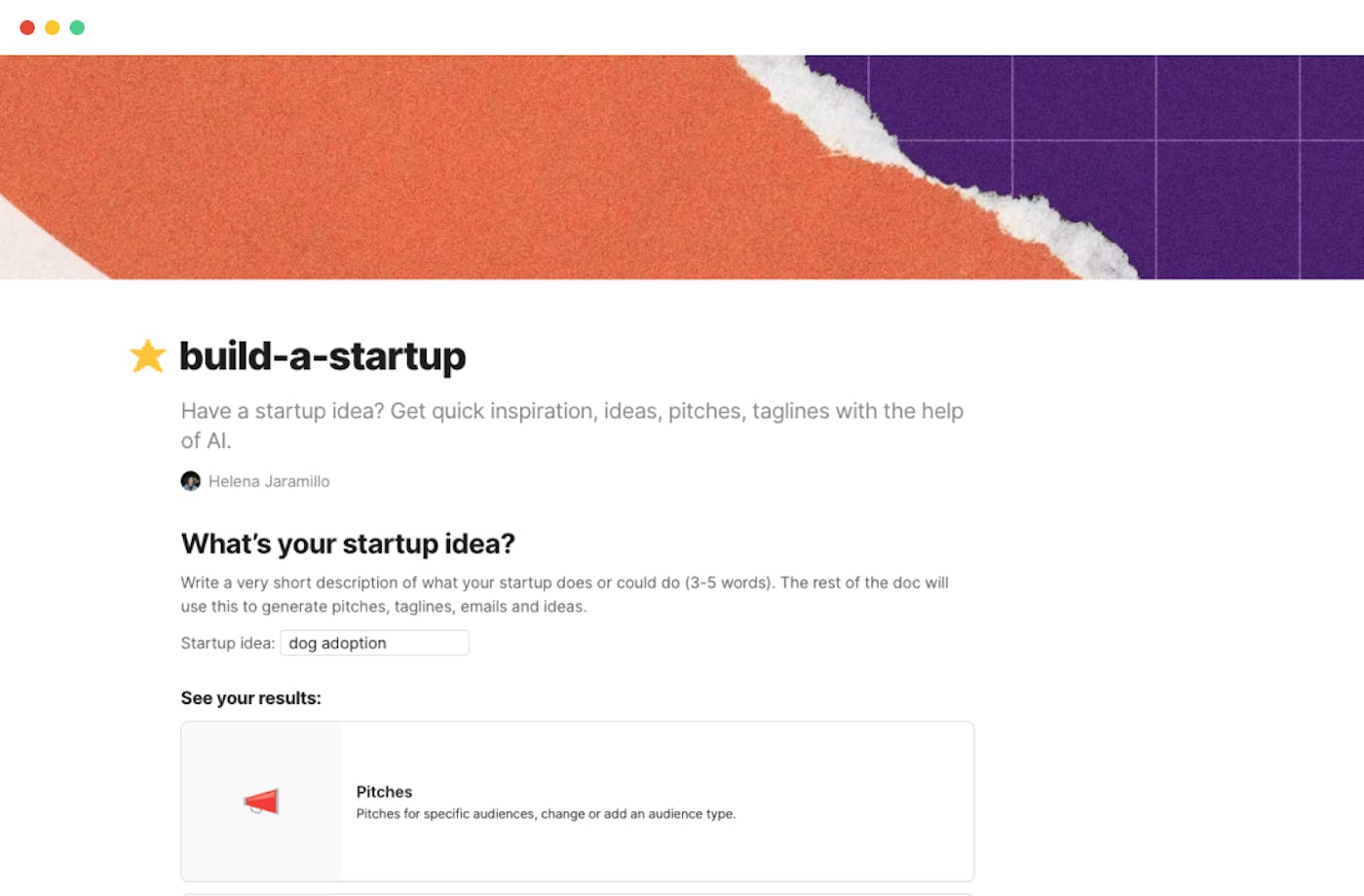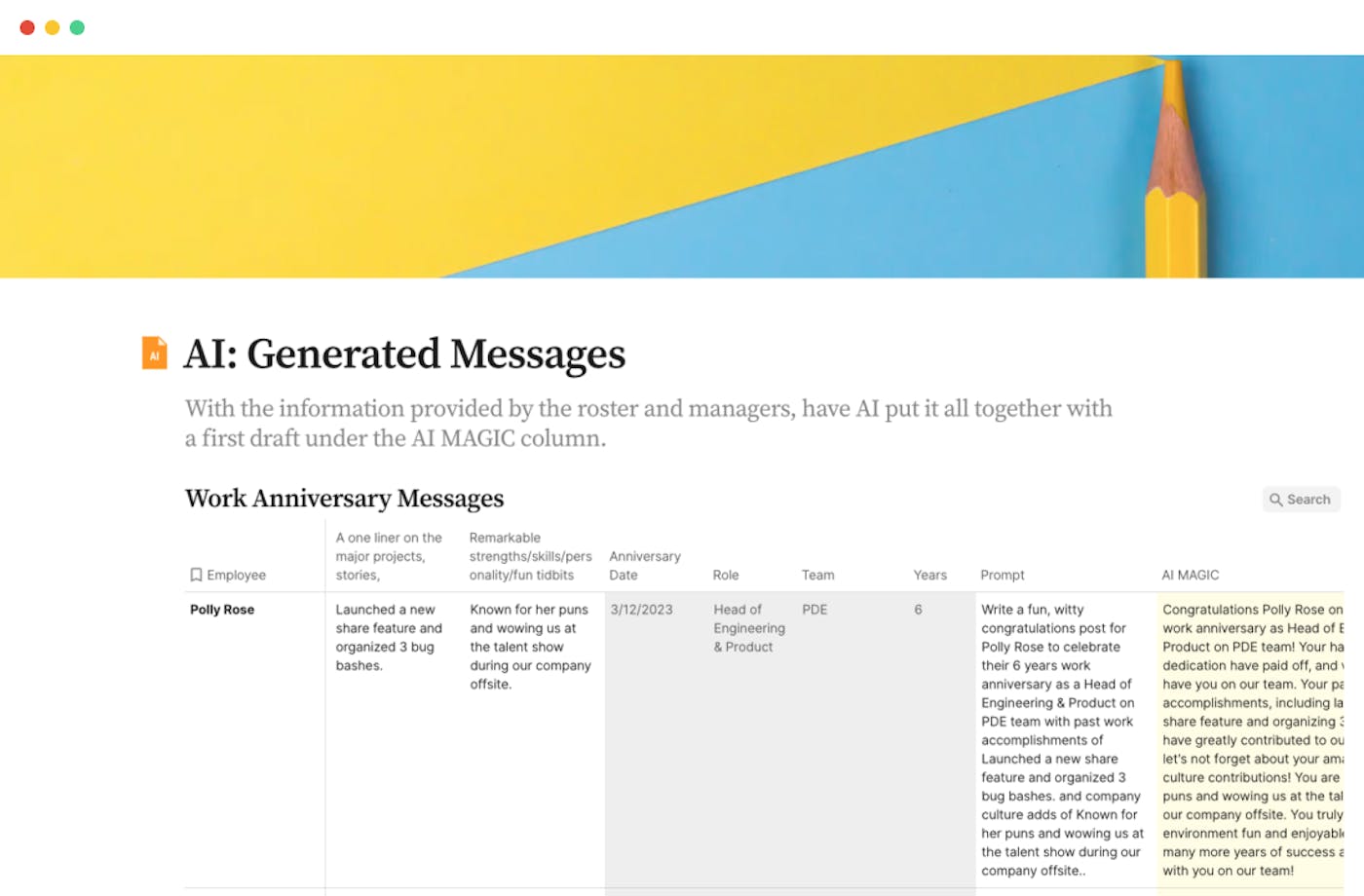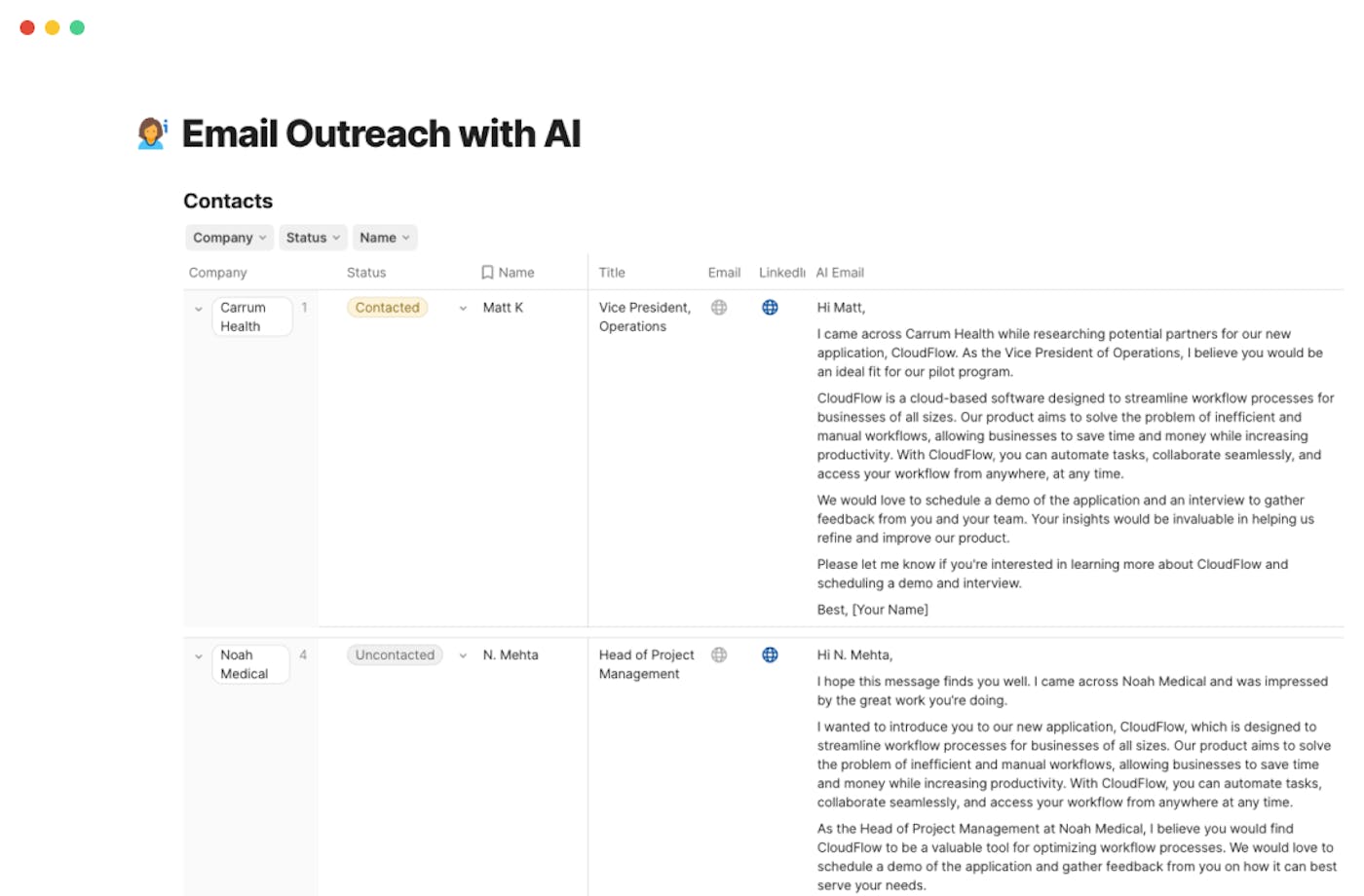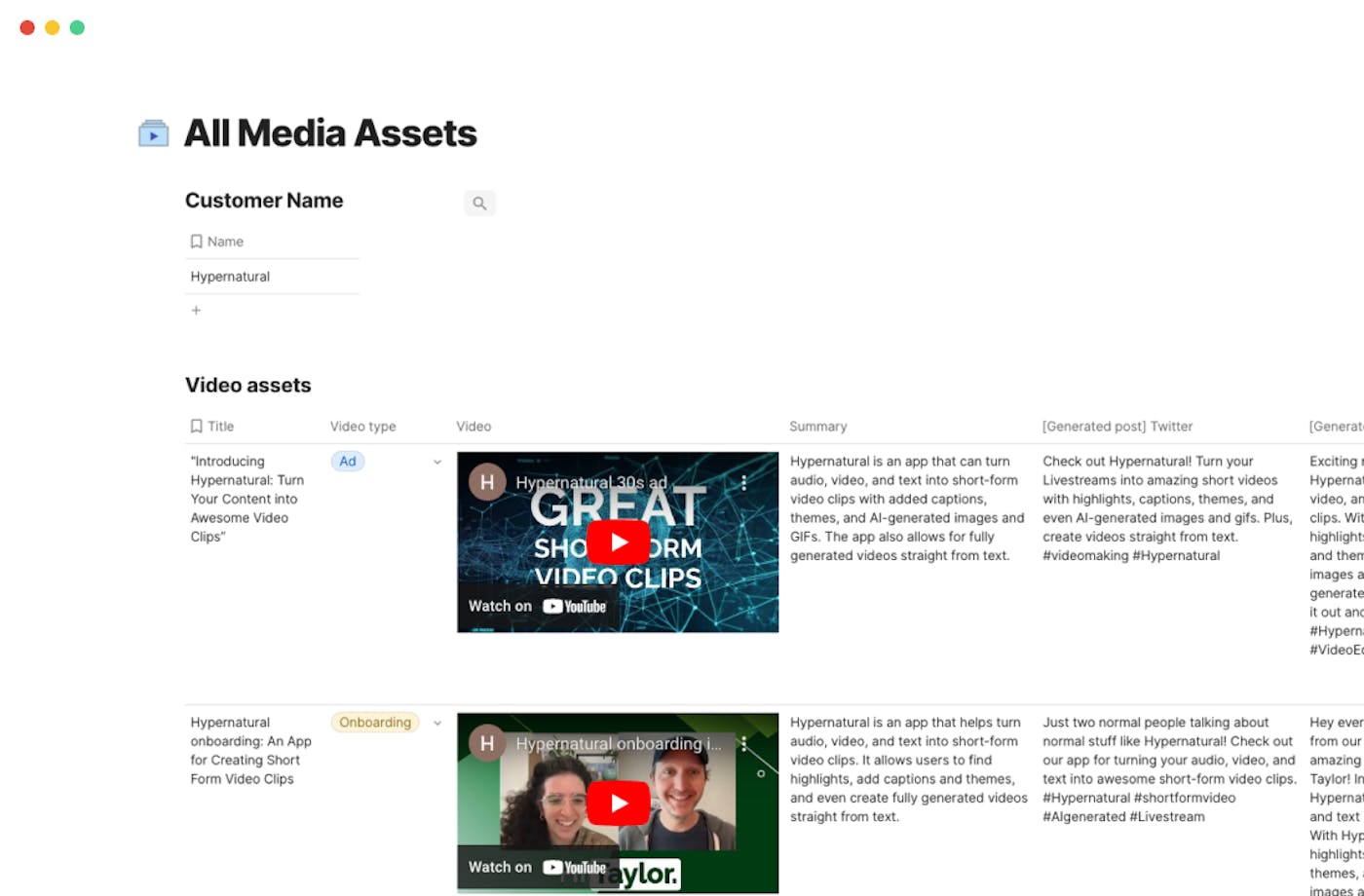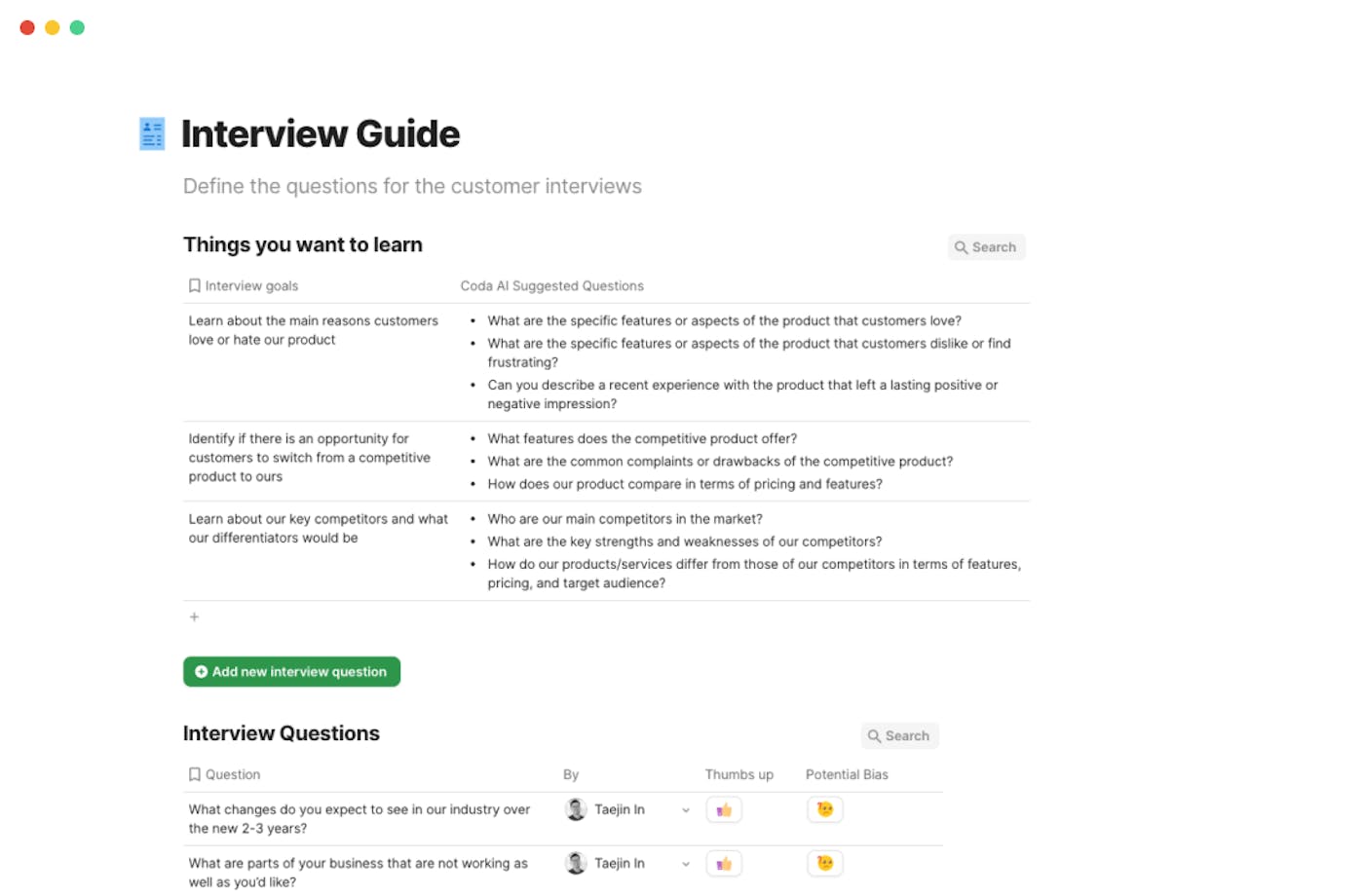How makers are using Coda AI
Meet your new personal assistant.
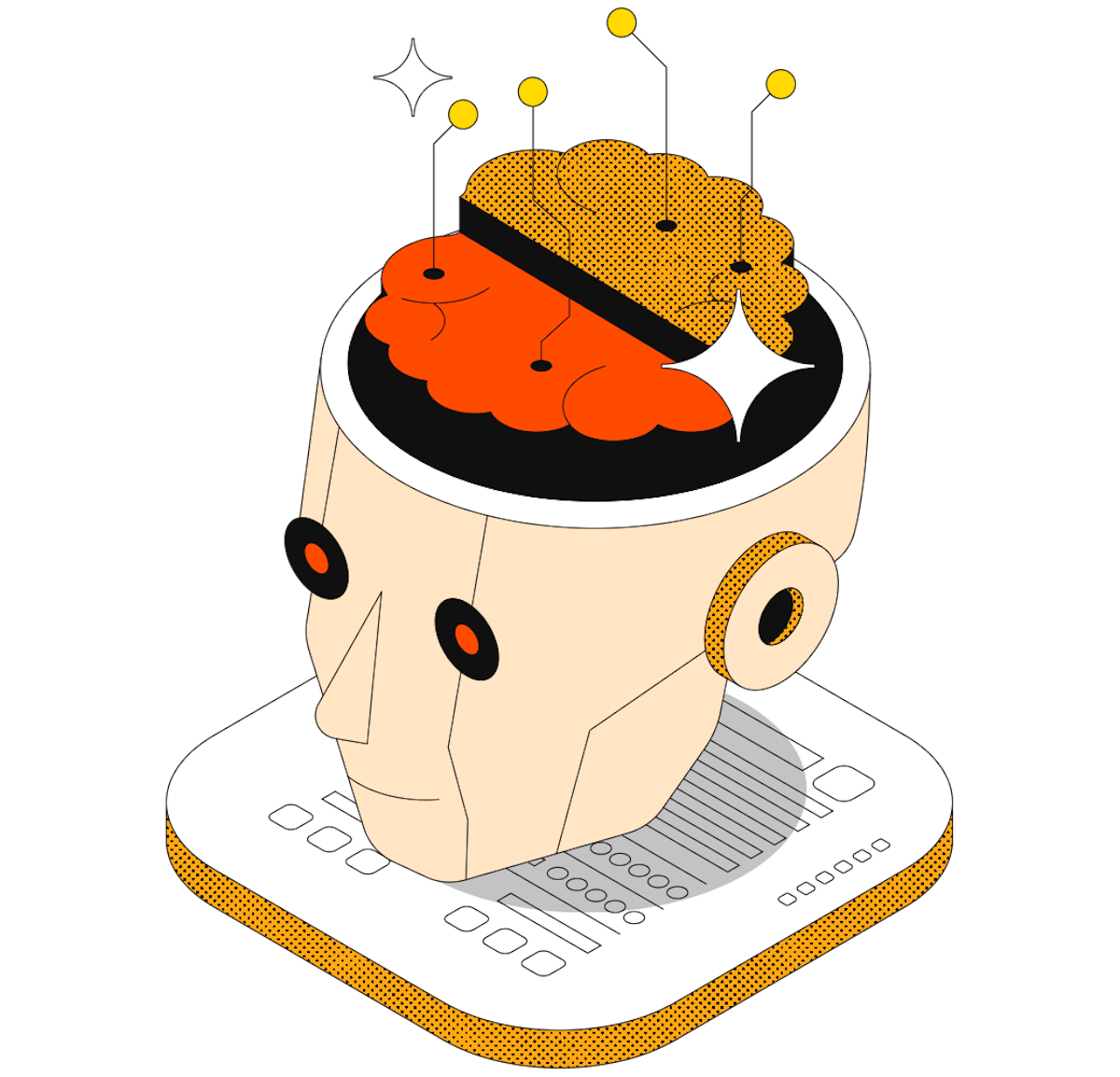

David Kossnick
I work on Product at Coda. Previously, I was a startup Founder/CEO, and before that was a Product Manager at YouTube and Google.
AI · 5 min read
I’m David, the product lead for Coda AI. I’m excited to share that Coda AI is publicly available today.
It’s amazing what people have already started making with Coda AI, and I wanted to share with you a few of my favorite maker stories. As we go through them, you’ll see AI assistant helping you write an edit. AI columns, filling in data on tables. And AI block synthesizing information. Let’s jump in.Kenny's AI-Generated Student Evaluations
Instead of spending hours on progress reports or report cards. I found a way to turn those hours into minutes. I just add a student, select some positive traits, negative traits, add a few comments on my own, and then press a button and boom, I have a comment written for me. I love that the writing sounds so professional, yet natural. This template was so easy to use!Helena's Startup Builder
I’ve made a template called Build a Startup where all you have to do is enter your startup idea or side project or something you’re curious about, and it’ll generate pitches based on that taglines, ways to monetize, and even some feature ideas. It’s really nice to have Coda AI to help you get started on those ideas faster.Alice's Work Anniversary Assistant
Our people team uses Coda to streamline work anniversaries. As a manager, I’d fill out this form and hit submit. Then AI will use the form results to build a congratulatory message that still feels very personal. From here, I can shorten the message, sprinkle in some emojis, and be creative with AI. It doesn’t have to be a post — it can be as short as a poem or as long as a paragraph. With Coda we are writing these really meaningful and celebratory posts with AI so that our people team pretty much just pushes a button.AJ’s Founder-led Sales with AI
As a one-man sales team, I am really excited to start using my new AI powered lead qualifier. I just ran the qualifier and it’s started qualifying leads instantly, which is really cool.In the case where it doesn’t have enough information, Coda AI will tell me. And now, I have some qualified leads that I can prioritize for my sales.Rebecca’s Social Asset Generator
I’ve been using this template to share video assets and collect feedback from our enterprise customers. We’re using Coda AI to generate metadata like titles and summaries and social media post content for each video. In order to use the template, copy the transcript for the video you want to share. This will trigger Coda AI to generate a title summary and social media text content for Twitter at LinkedIn and Instagram. Using Coda AI makes us look good to our customers by making it easy to generate high quality materials and videos to share.TJ's Interview Summarizer
We use AI to uncover insights from customer interviews. Coda AI will automatically suggest some questions for these interview calls. From there, you can extract insights and learnings from the interviews. Without AI, this can usually be very time consuming, especially if you have dozens of questions and dozens of participants. Coda AI will summarize the responses for you in just a second! This is a really great foundation to run customer interviews and extract, impactful insights.There's more!
Those are some of my favorite AI templates. There’s lots more in the Coda AI Gallery.Related posts
Explore more stories about AI