Skip to content
Share
Explore
 Project Management Comparison
Project Management Comparison
Quick Summary:
1. You expect to do anything other than track projects and tasks during your work.
2. You are tracking something more bespoke than just projects and tasks
An Example project management feature in Coda vs. Monday
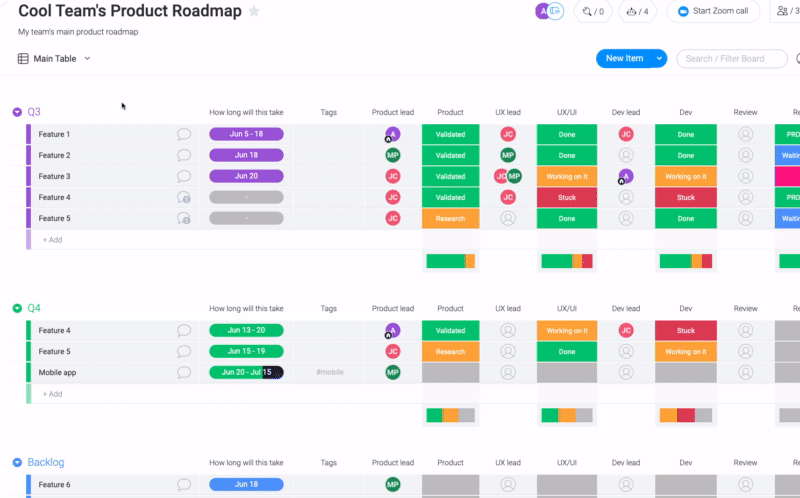
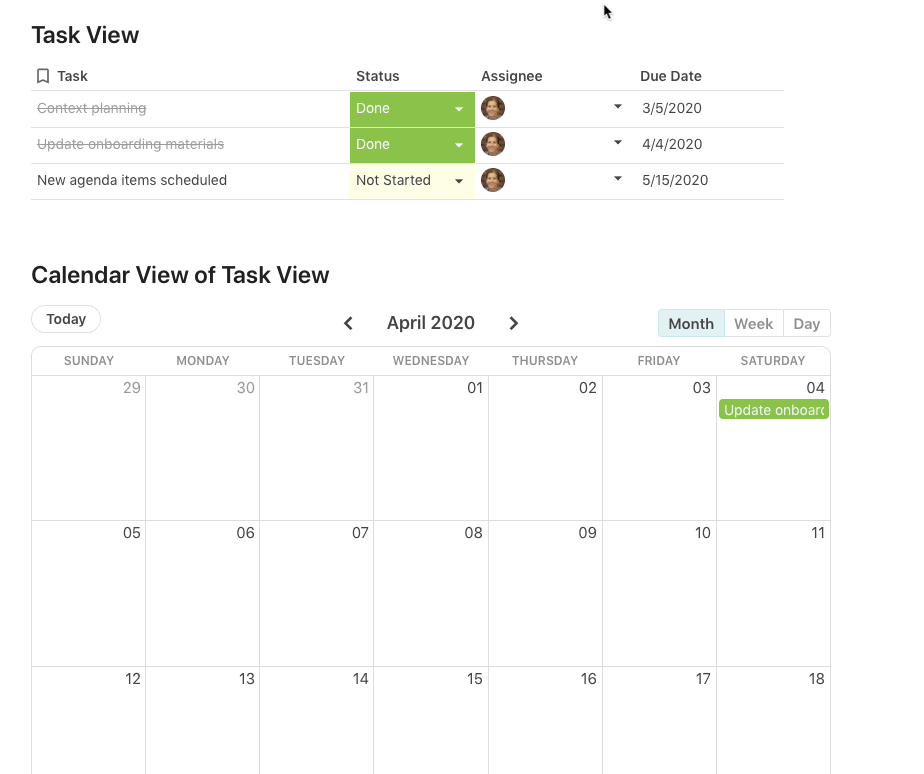
Project Attributes

Conclusions for Project Management
Want to print your doc?
This is not the way.
This is not the way.

Try clicking the ⋯ next to your doc name or using a keyboard shortcut (
CtrlP
) instead.